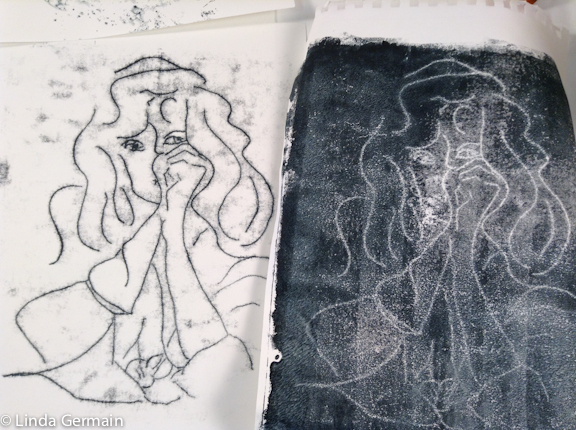What supplies do I need?
Check out the Suggested supplies for, Draw into print – weekend workshop.
How is the content delivered?
Great question. As a self-study all the content is available to you in the private classroom now. There you will find written text and one or more videos for each lesson. I believe that the best way for you to improve your skills is to make lots of marks. So the videos are short and meant to inspire you to action.
Does the class meet at a certain time?
No. You do not have to be at your computer at a specific time.
What type of computer or online skills do I need to participate?
You will need high speed internet access so that you can stream videos.
Students need one of these browsers up to date.
Desktop:
- Chrome
- Firefox
- Safari
- Microsoft Edge
Mobile:
- iOS Safari: 11 and up
- Chrome
- Samsung Internet
Do the videos have subtitles?
(The videos do not have subtitles, but there is a simple way of adding them if you use Chrome as your browser. It is easy to set up. The ‘Live Caption’ setting then adds English subtitles. You can find out how to set it up here.)
Who is this class for?
The Draw into print weekend printmaking workshop is for anyone who is wants to explore trace monotype printing on paper. Trace Monotype is a one of a kind print made with a line drawing and without the need for a printing press.
How much time is required each day?
Hmmm. Required is a strong word. You get out of it what you put into it.
So that said, nothing is ever required. My hope is that you will be able to use this course to commit extra time to your art practice – maybe 30 to 60 minutes a day depending on what we are doing.
How long will I have access to the materials?
You can download the videos and content to your computer to keep for personal use forever. You willl have online access to the classroom for 1 year.
How are payments handled?
Paypal and major credit cards through pay pal.
What happens after I register for the course?
Thank-You and Welcome! You will have created your password. You are lead to the student dashboard where you can login and start with the pre-course items.
Back to the Draw into Print – workshop page.