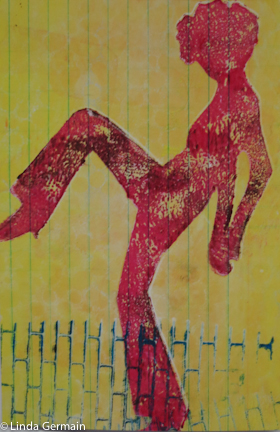 A new stencil for today’s ICAD gelatin print. I found these fun copyright free images from Francesco. I have used the Silhouette/Cameo machine to cut out several so you will see some new figures in my gelatin plate prints in the next few weeks.
A new stencil for today’s ICAD gelatin print. I found these fun copyright free images from Francesco. I have used the Silhouette/Cameo machine to cut out several so you will see some new figures in my gelatin plate prints in the next few weeks.
Some steps I took to make these
Stencils for Gelatin Printmaking……
- isolate the image and save as a jpg in photoshop
- open the jpg in the silhouette software
- watched several youtube videos on how to use that program
- be patient with my learning curve 🙂
- Trace the outline and create the cutting lines (in the program) easy after I got the hang of it
- Let the machine cut it out
- Carefully remove the cut out from the sticky mat
- Then I did coat it with several layers of mat medium to make it sturdy
- I cut it out of 90 lb drawing paper, but you could cut it out of plastic, mylar, or other material and then not have to coat the stencil. I do it this way because I like how the ink reacts with the coated paper.
Play with Printmaking!
Then the fun begins – I pulled out a stack of index cards and started making gelatin prints for the ICAD challenge.
- Pre-inked the figure
- Set it to the side
- Ink the gelatin plate with yellow speedball block printing ink
- ink the bottom of a flip-flop with blue ink then
- stamp on to the the yellow layer of ink
- Place the figure ink side down on the gel plate
- Place print paper on top
- Burnish
- Sneak a peek
- Peel back the paper BUT still stuck to the gelatin plate
- Remove the stencil
- Roll the paper back down and
- Burnish again
- Peel it off the plate and ADMIRE!
Happy Printing!
I love it, Linda!
What a fun silhouette! and printing with a flip flop — brilliant!
Great stencil….great card!!!
Thanks. I like the colors you are using in your index cards. Have a great day!